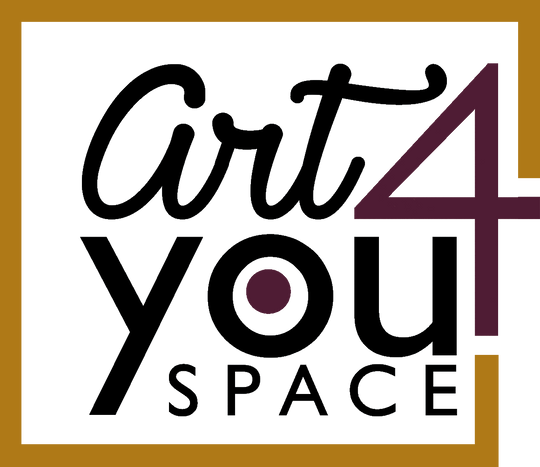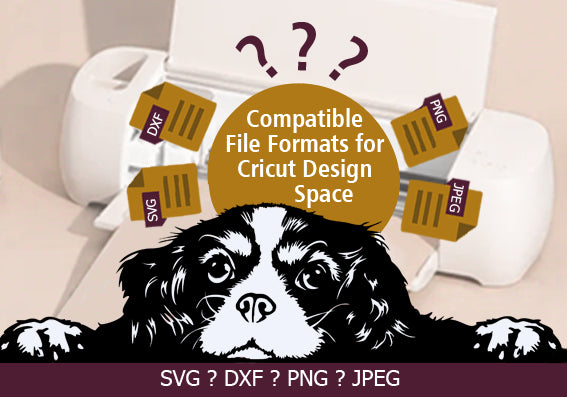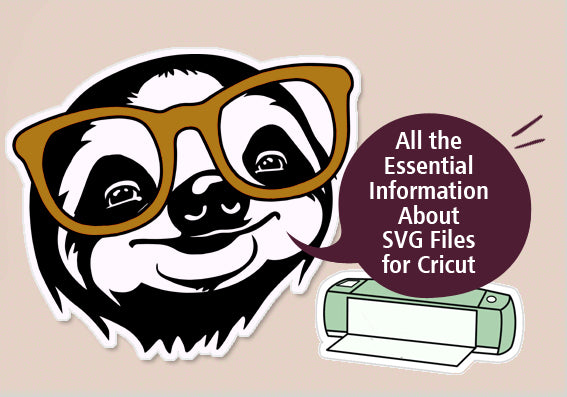Have you ever dreamt of transforming a hand-drawn sketch into a beautiful cut-out for your next crafting project? Or maybe you’ve stumbled upon a stunning design online and envisioned it adorning a personalized gift? If you’re a Cricut machine appreciator, then this guide is for you! We’ll delve into the world of compatible file formats for Cricut Design Space. By the end, you’ll have a clear idea of which file format is the best to realize a universe of creative possibilities. Here, you’ll find an answer to the question, “What file types does Cricut support?” and explore the best-supported options for different use cases.
Understanding Cricut Design Space
Cricut Design Space is the software platform that unlocks the full potential of your Cricut machine. It’s your design playground, where you can transform ideas into stunning reality. Here, you can create designs from scratch using the platform’s built-in shapes and fonts or import existing images and graphics for further customization.
But as any crafter will know, compatibility is key for this magic to happen. The file format of your chosen design needs to be understood by Cricut Design Space in order for you to import, edit, and ultimately cut it out using your Cricut machine, whether it’s a heart-warming personalized gift or a stunning home décor project.
Cricut Supported File Formats
Now that we’ve explored the magic of Cricut Design Space, let’s delve into the file formats that work seamlessly within this platform. What files can Cricut use efficiently?
SVG (Scalable Vector Graphics)
This vector graphic format excels in maintaining image quality regardless of size. It’s perfect for everything from logos and intricate designs to lettering. Need crisp lines? SVG is the way to go. The shapes created in an SVG file are freely scalable and don’t lose their detail regardless of how big or small they are made.
Check our guide on SVG files for Cricut for more details.
Since SVGs store images as mathematical paths, they offer exceptional scalability without losing detail. When using SVGs, ensure they are “cut ready,” meaning the design consists of paths that your Cricut machine can understand and translate into cutting instructions. From holiday SVG files to a cute sketch of a pet SVG file, this format reigns supreme.
DXF (Drawing Exchange Format)
Another superstar in Cricut Design Space compatibility is the DXF format. Primarily used in CAD (computer-aided design) software, DXF files are also recognized by Cricut Design Space, offering an alternative for importing complex line-based designs.
Similar to SVG, DXF files maintain image quality when resized, making them ideal for technical drawings, architectural plans, or any project requiring precise lines. However, it’s important to note that some complex DXF files might require simplification before uploading to Cricut Design Space.
It’s quite easy to use an online DXF converter to streamline the format for Cricut compatibility in case you run into any issues. Answer to the question, “What kind of file do you need for Cricut?” If you need DXF more often, you might look into some paid converters as well.
JPEG/.JPG & .PNG (Joint Photographic Experts Group & Portable Network Graphics)
Lastly, you have raster or bitmap options. On the one hand, you have vector formats like SVG. Vectors are based on mathematic paths. This allows you to resize your design to any size without compromising its quality, perfect for creating everything from delicate jewelry pieces to large wall decals. Bitmaps like JPG and PNG, on the other hand, are based on color pixels. If you stretch them out or even zoom into them beyond a threshold, you will get artifacts that can make the image look pixelated and blurry.
Typically, JPG and PNG are ideal for photographs. JPG, for example, compresses gradient data really well. So, if you take a picture of a mountain with a seamless blend between hundreds of colors, it will capture the detail really well while keeping the file size low. You can’t have vectors inside JPG and PNG.
While JPGs excel at capturing photos and detailed artwork, they might lose quality when resized significantly. PNGs, on the other hand, handle transparency exceptionally well, making them ideal for designs with layered elements or those requiring a clear background.
For better results with these formats, we recommend choosing images with high resolution (more megapixels and bigger dimensions) to ensure crisp cutting lines, especially for projects with intricate details.
Other Considerations
There are other formats you can use as well. If you choose that route, there are a few things you should keep in mind. First, always make sure that you have the legal right to use any images or designs you download from the Internet. Copyright infringement can have legal repercussions.
Needless to say, quality is also very important. Low-resolution images or poorly formatted designs will translate into blurry or pixelated cuts. Cricut excels at cutting clean lines and shapes. Opt for designs that prioritize clear outlines and avoid excessive detail, especially when using JPEG or PNG formats.
Conclusion
There’s not a single answer to the question, “What file format does Cricut use?” There are multiple options. The best file type for Cricut depends on your use case, like Dog Mom SVG files for vector designs and PNGs for bitmap graphics. Hopefully, you now have a better understanding of the underlying concepts when it comes to Cricut’s file format options and that you have all Cricut file types explained.
So, “What’s the ideal Cricut file format for your use case?” is a more helpful question than “What format does Cricut use?”