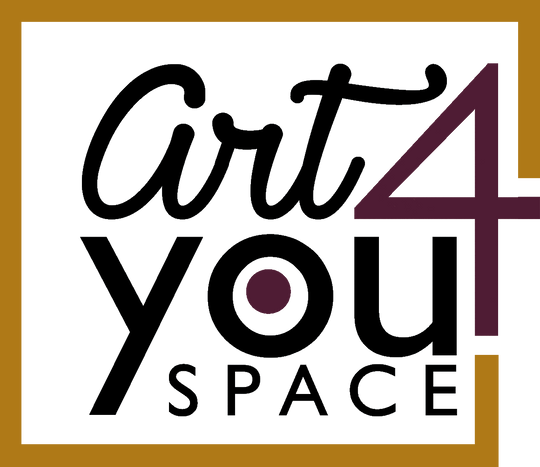Blog
Unleash your creativity with our custom SVG files and gain insights into crafting and utilizing SVG files. Dive into our blog to explore tips, tricks, and inspiration for your next project.
All blog posts
Have you ever dreamt of transforming a hand-drawn sketch into a beautiful cut-out for your next crafting project? Or maybe you’ve stumbled upon a stunning design online and envisioned it adorning a personalized gift? If you’re a Cricut machine appreciator, then this guide is for you! We’ll delve into the world of compatible file formats for Cricut Design Space. By the end, you’ll have a clear idea of which file format is the best to realize a universe of creative possibilities. Here, you’ll find an answer to the question, “What file types does Cricut support?” and explore the best-supported options for different use cases.
Understanding Cricut Design Space
Cricut Design Space is the software platform that unlocks the full potential of your Cricut machine. It’s your design playground, where you can transform ideas into stunning reality. Here, you can create designs from scratch using the platform’s built-in shapes and fonts or import existing images and graphics for further customization.
But as any crafter will know, compatibility is key for this magic to happen. The file format of your chosen design needs to be understood by Cricut Design Space in order for you to import, edit, and ultimately cut it out using your Cricut machine, whether it’s a heart-warming personalized gift or a stunning home décor project.
Cricut Supported File Formats
Now that we’ve explored the magic of Cricut Design Space, let’s delve into the file formats that work seamlessly within this platform. What files can Cricut use efficiently?
SVG (Scalable Vector Graphics)
This vector graphic format excels in maintaining image quality regardless of size. It’s perfect for everything from logos and intricate designs to lettering. Need crisp lines? SVG is the way to go. The shapes created in an SVG file are freely scalable and don’t lose their detail regardless of how big or small they are made.
Check our guide on SVG files for Cricut for more details.
Since SVGs store images as mathematical paths, they offer exceptional scalability without losing detail. When using SVGs, ensure they are “cut ready,” meaning the design consists of paths that your Cricut machine can understand and translate into cutting instructions. From holiday SVG files to a cute sketch of a pet SVG file, this format reigns supreme.
DXF (Drawing Exchange Format)
Another superstar in Cricut Design Space compatibility is the DXF format. Primarily used in CAD (computer-aided design) software, DXF files are also recognized by Cricut Design Space, offering an alternative for importing complex line-based designs.
Similar to SVG, DXF files maintain image quality when resized, making them ideal for technical drawings, architectural plans, or any project requiring precise lines. However, it’s important to note that some complex DXF files might require simplification before uploading to Cricut Design Space.
It’s quite easy to use an online DXF converter to streamline the format for Cricut compatibility in case you run into any issues. Answer to the question, “What kind of file do you need for Cricut?” If you need DXF more often, you might look into some paid converters as well.
JPEG/.JPG & .PNG (Joint Photographic Experts Group & Portable Network Graphics)
Lastly, you have raster or bitmap options. On the one hand, you have vector formats like SVG. Vectors are based on mathematic paths. This allows you to resize your design to any size without compromising its quality, perfect for creating everything from delicate jewelry pieces to large wall decals. Bitmaps like JPG and PNG, on the other hand, are based on color pixels. If you stretch them out or even zoom into them beyond a threshold, you will get artifacts that can make the image look pixelated and blurry.
Typically, JPG and PNG are ideal for photographs. JPG, for example, compresses gradient data really well. So, if you take a picture of a mountain with a seamless blend between hundreds of colors, it will capture the detail really well while keeping the file size low. You can’t have vectors inside JPG and PNG.
While JPGs excel at capturing photos and detailed artwork, they might lose quality when resized significantly. PNGs, on the other hand, handle transparency exceptionally well, making them ideal for designs with layered elements or those requiring a clear background.
For better results with these formats, we recommend choosing images with high resolution (more megapixels and bigger dimensions) to ensure crisp cutting lines, especially for projects with intricate details.
Other Considerations
There are other formats you can use as well. If you choose that route, there are a few things you should keep in mind. First, always make sure that you have the legal right to use any images or designs you download from the Internet. Copyright infringement can have legal repercussions.
Needless to say, quality is also very important. Low-resolution images or poorly formatted designs will translate into blurry or pixelated cuts. Cricut excels at cutting clean lines and shapes. Opt for designs that prioritize clear outlines and avoid excessive detail, especially when using JPEG or PNG formats.
Conclusion
There’s not a single answer to the question, “What file format does Cricut use?” There are multiple options. The best file type for Cricut depends on your use case, like Dog Mom SVG files for vector designs and PNGs for bitmap graphics. Hopefully, you now have a better understanding of the underlying concepts when it comes to Cricut’s file format options and that you have all Cricut file types explained.
So, “What’s the ideal Cricut file format for your use case?” is a more helpful question than “What format does Cricut use?”
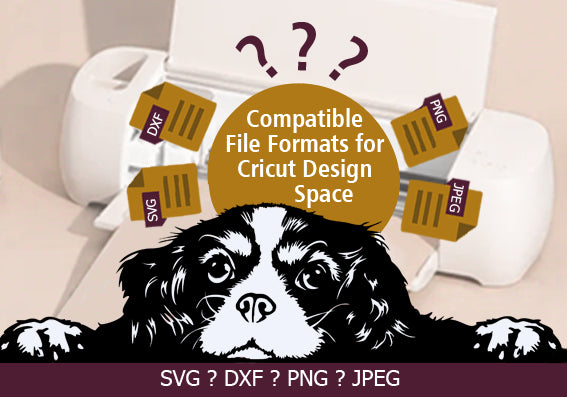 5 minutesto read
5 minutesto read
Exploring Compatible File Formats for Cricut Design Space: Which Can Be Used and Which is the Best
Have you ever dreamt of transforming a hand-drawn sketch into a beautiful cut-out for your next crafting project? Or maybe you’ve stumbled upon a stunning design online and envisioned it adorning a personalized gift? If you’re a Cricut machine appreciator, then this guide is for you! We’ll delve into the world of compatible file formats for Cricut Design Space. By the end, you’ll have a clear idea of which file format is the best to realize a universe of creative possibilities. Here, you’ll find an answer to the question, “What file types does Cricut support?” and explore the best-supported options for different use cases.
What are SVG files?
SVG files are also image files. But, instead of using lots of tiny dots like most picture files do, SVG files use lines, shapes, and words to make the picture. This allows the file to be big or small while staying super clear and sharp. You can resize them without losing quality, making SVG files perfect for web graphics.
SVG files are important for Cricut users. They let them cut out any shape with their Cricut machines. You can also import SVG files into Cricut Design Space to create something magical. SVG files also work with many other design software and cutting machines.
What type of files does Cricut use? You can use other file types, like JPEG, PNG, GIF, BMP, and DXF. But, these files may not have the same advantages as SVG files. For example, JPEG and PNG are raster files. They may lose quality when resized or may lack transparent backgrounds.
Advantages of SVG Files for Cricut
SVGs for Cricut are a great choice for users who want to create stunning designs with ease. Here are some of the advantages and importance of SVG files for Cricut users.
Scalable
SVG files can be resized without losing quality. You can make them as big or small as you want, and they will still look crisp and sharp on any device or material.
Editable
SVG files are made of paths and shapes that can be edited individually or as a group. You can change the colors, fonts, and effects of your SVG files. Since we’re discussing Cricut, you can open Cricut Design Space and start editing your SVG files.
Compatible
SVGs are one of the best Cricut file formats and it works with most cutting machines like Silhouette. Create amazing SVG cuts for Cricut Explore and make personalized decals and stickers. These files are also compatible with most browsers so it’s also great for making web designs.
Versatile
SVG files can be used for a variety of projects and materials. You can use Cricut to trace and cut them on soft materials like vinyl or paper and hard stuff like metal or wood. You can also use them to design large format stickers, large posters, and billboard images.
Creative
SVG files offer endless possibilities for creativity and expression. You can find thousands of high-quality, funny, unique, and inspiring designs from our collection. You can mix and match different SVG files to come up with a design that one-of-one.
Using SVG Files with Cricut
If you love crafting with your Cricut machine, then designing your masterpieces using SVG files will open up a world of creative options. Here’s a handy guide on SVG files for Cricut users.
1. Find SVG files for Cricut that you like. You can download SVG files from our wide library. Check out our funny pet SVG files and cute farm animals SVG files, you can’t go wrong with cuddly critters. After downloading the files, you can edit them to add names and labels.
2. Time to upload the SVG to Cricut Design Space. Click on the “Upload” button on the left panel, then select Upload Image. Choose your SVG file from your computer and click “Open.” You will see a preview of your image and some options to name and tag it. Click “Save.”
3. Insert the SVG file into your project. Click on the “Recently Uploaded Images” tab and select your SVG file. Click “Insert Images.” You will see your amazing design on the canvas, ready to be edited and cut.
4. Resize, rotate, and position your SVG file as you wish. You can use the tools on the top panel to adjust your image's size, angle, and alignment. You can also use the layers panel on the right to change the colors, group, ungroup, or hide parts of your image.
5. Cut your SVG file with your Cricut machine. Click on the “Make It” button in the top right corner. You can change the material size, quantity, and color if needed. Find the “Continue” button and click it. An easy-to-follow instruction should pop up on the screen. Next, check your Cricut machine. You should a flashing “Go” button on your Cricut machine. Press it and watch Cricut work!
Congratulations! You now know how to work with SVG files in Cricut. By following the above steps, you can now craft your custom-made masterpieces with confidence!
Tips for Working with SVG Files in Cricut
If you’re a Cricut fan, you probably know that working with SVG files in Cricut is the best way to make great designs with your cutting machine. Here are some tips to make your SVG projects even more awesome.
Use the “Attach” feature to keep your SVG elements in place when you send them to the mat. This will prevent them from moving around or getting rearranged. You don’t want those adorable dog SVG files getting covered by another design element.
Use the “Ungroup” feature to separate your SVG files into different layers. This will let you change the colors, sizes, or positions of each layer individually. You can also hide or delete some SVG elements while you edit.
Use the “Contour” feature to remove unwanted parts of your SVG design. For example, if you have an SVG file with a background, you can use the contour tool to remove it. Then, you will only keep the foreground.
Check your viewBox values. The viewBox shows information such as file placement coordinates and the size or scale of the SVG. Sometimes, it can cause parts of your SVG to be clipped or hidden if it’s not set correctly.
Make sure your fonts are embedded. You might face problems if you use external fonts in your SVG, such as Google Web Fonts. This can happen when you embed your SVG on a website.
These are just some tips about SVG files for Cricut and how they can improve your crafting experience.
Conclusion
Now that you know the benefits of SVG files for Cricut users, get ready to unleash your creativity. At Art4youspace, we have a vast selection of designs available for download.
Find designs you won’t find in any other SVG sites.
When you purchase a design, you’ll receive a download link so can re-download it anytime.
You get SVG, DXF, and PNG files. This ensures that you have the file format you need.
We regularly upload new designs.
You can even request designs by sending us a message!
So, if you’re a long-time designer or just beginning to dabble in Cricut designing, this is the time to learn and dive into the world of SVG crafting. Download your favorite SVG files today, crank up your Cricut, and let the crafting adventures begin!
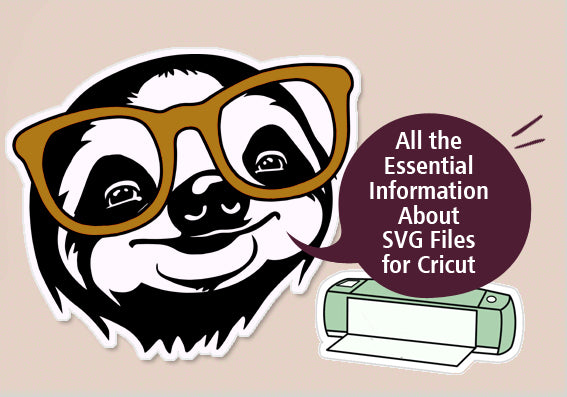 5 minutesto read
5 minutesto read
All the Essential Information About SVG Files for Cricut
Imagine you’re planning a birthday party for your best friend or a homecoming dinner for a family member. You want to create custom decorations that reflect their personality. With SVG files, you can easily design intricate banners, party favors, and more. Unlike raster images like JPEG and PNG files, SVG files are vector-based. Which allows you to resize the images without losing quality. These digital files are used in many applications, but in this article, we will focus on how they are used in Cricut cutting machines.
In this article, we provide all the details about SVG files for Cricut and a guide on how to use SVG files with Cricut to create amazing artwork.
Importance of High-Quality SVG Files
Artists and crafters need to know where to buy high-quality SVG designs because these files are usually the focus of their art projects. Good SVG files provide crisp, scalable graphics for precision in cutting and crafting. These files must also be compatible with popular cutting machines like Cricut and Silhouette Cameo, among others.
Additionally, compatibility with SVG editors ensures flexibility for customization to help creators tailor designs to their unique vision.
5 Best Places to Buy SVG Files
“I wonder where I can buy high-quality images?” This is the question you sure asked yourself. Here are 5 popular platforms for SVG file purchase.
1. Art4youSpace
Art4youSpace is the top place to buy SVG files for your hobby or business. The platform boasts a vast collection of SVG files: from intricate patterns to funny dog SVG files, this platform caters to various artistic design preferences.
Art4youSpace is the best SVG site for designs crafted with precision, guaranteeing high-quality outputs whether using Cricut, Silhouette Cameo, ScanNCut, or other cutting machines. Plus, each SVG package includes DXF and PNG files for even more flexibility.
2. Etsy
Etsy is a well-known e-commerce platform. It may not be the best shop for SVG files, but it certainly deserves your attention. Millions of independent sellers offer a diverse range of SVG art. However, the sheer number of sellers on Etsy can make it hard for you to search for what you exactly want. While many sellers maintain high standards, the quality of SVG files may be consistent. Lastly, Etsy charges fees for listing items and takes a percentage of each sale. These fees can impact the overall cost for both sellers and buyers.
3. Creative Fabrica
Creative Fabrica is one of the best sites for SVG files, offering a risk-free trial — users can download 10 free products. This feature allows people to explore the quality of Creative Fabrica’s offerings before subscribing. Whether for personal or commercial use, Creative Fabrica ensures that crafters have access to high-quality SVG files along with the necessary licenses, making it a reliable and valuable resource for anyone.
4. PremiumSVG
PremiumSVG is another digital creator marketplace. The platform serves as a meeting point for artists from all around the world. This contributes to a diverse and varied collection of designs. PremiumSVG adopts an individual pricing model for each SVG file. However, there are some restrictions on mass production for personal use or small businesses.
5. The Hungry JPEG
The Hungry JPEG offers high-quality design resources at affordable prices. The online shop started with freebies and bundles. Now, it offers monthly deals that include fonts, graphics packs, and design templates.
Users are not allowed to use graphics as-is in creating end products for sale. The requirement to combine graphics with other elements may limit some creative freedom. This can affect those looking for ready-made solutions.
What to Keep in Mind When Purchasing SVG Files
Buyers should consider several factors when choosing where to download SVG files:
Look for platforms from where to buy quality SVG files that are well-crafted. The clarity and precision of the picture can impact the final output.
Ensure that the platform allows you to download SVG files compatible with your design software and cutting machines. It’s especially true for particular queries, like when you look for laser-cut farm animal SVGs. Know where to get SVG file bundles with additional formats like PNG, JPEG, DXF, PDF, and EPS files.
Wonder where to buy SVG files? Choose a platform that stays current and introduces fresh designs.
If you plan to use SVG files for commercial purposes, verify that the platform supports commercial use.
Lastly, check for reviews and ratings. Look for feedback like, “This is where I can get SVG that works with Adobe Illustrator.” These provide insights into the reliability and quality of the SVG files.
Choose Art4youSpace to Buy High-Quality SVG Designs
Whether you’re a dedicated artist, DIY enthusiast, or the owner of a retail products business, Art4youSpace is the best place to buy SVG files. Explore our extensive library. Discover the magic of downloading high-quality SVG files. They are bound to elevate your creative pursuits.
We are committed to growing our library with unique SVG art and aim to remain the best website to buy SVG files. If you have a specific design that you can’t find on any website, let us know. You can request your own custom design by sending us a message. Provide as much detail as possible, and we will try our very best to provide the design that you want.
 5 minutesto read
5 minutesto read
Where to Buy SVG Files: 5 Best Places
In this article, we’ll explore where to find SVG files and illustrations for your hobby or business. The platforms we’re set to delve into cater to the diverse needs of crafters, artists, and DIY enthusiasts. They offer basic to intricate illustrations and are generally the best places to buy custom SVG files. Whether you’re a seasoned creator or a novice, these 5 online stores are your gateway to a vast library of SVG files.